1. Open FreeArc
2. Copy your folder address.
3. Paste it in the folder address box in FreeArc and hit Enter!
5. Select files you want
6.Click on Add
7. Now Give your archive a Name, and Extension! (.bin , .arc...). Then select your compression method. Also you can add password. After doing changes hit " Ok " button.
8. Wait Until process complete! Booyah! Now you are done!






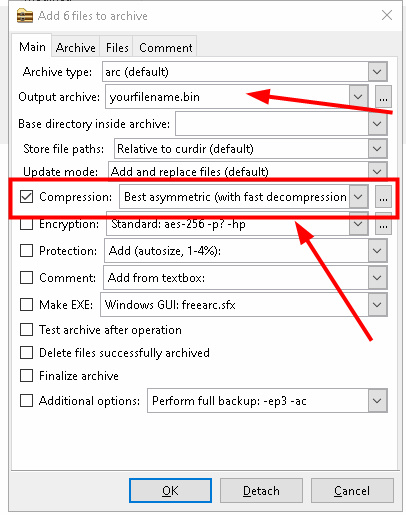



![Vicewave Free Download for Pc [Early Access]](https://blogger.googleusercontent.com/img/b/R29vZ2xl/AVvXsEjrvfLqulPv2Eeq-NAXpgxqBX5wqWT-O6cDInGXnvWCKSulUUUf2Vz7_5vvcWF-8GOYfDLGYp6QNgzM9_xRWoswC6dI0w_4SMhCxBIOjBLVnLggJ2I7dgMEYsfPAsuxc7o7QjchbcRqAfCO/w100/vicewave+jpg.jpg)


0 Comments
Read Our Help page before asking Help